Project Topic: AI News 📰
Student Guide to Docker 📚
Intro: What Is Docker?
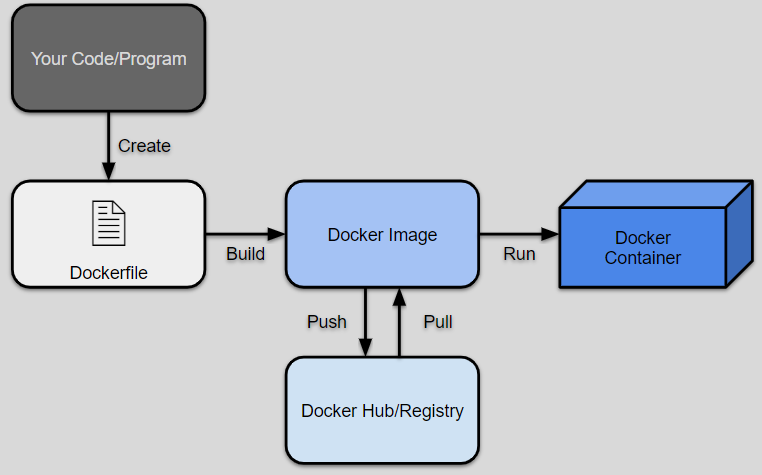
Docker is a tool that performs containerization, allowing a user to easily run and manage many containers. It helps avoid conflicts from different OS or enviorments while running a program.
Key Terms:
Container: A lightweight environment that holds the program code and files.
- It runs on the host computer using its kernel which manages the hardware (cpu, memory, etc) and bridges it to the software. This is one benifit of a container as it makes it lightweight. You don’t need to install a whole VM. (more discussed in the next page).
- This also makes it isolated meaning it can’t touch anything outside of itself.
Docker Image: A template that has everything the program needs from code to the dependencies it uses.
- This image is created from a dockerfile that holds instructions on how to set it up and says what dependencies to install
- Additionally, this image is the part that is shared to allow others to use or work on the the program.
I. Learn more about why you would use Dockers containerization over just a virtual machine:
Virtualization vs. Containerization

II. Don’t other containerization softwares like Kubernetes exist? Why use Docker over them?
Docker vs. Kubernetes


III. Convinced? You can learn how to install Docker and set it up here:
Installation Process
IV. Getting Started on a Collaborative Github Projects 📚
Learn more about working with forks and automating the testing & deployment of the code via a CI/CD pipeline.